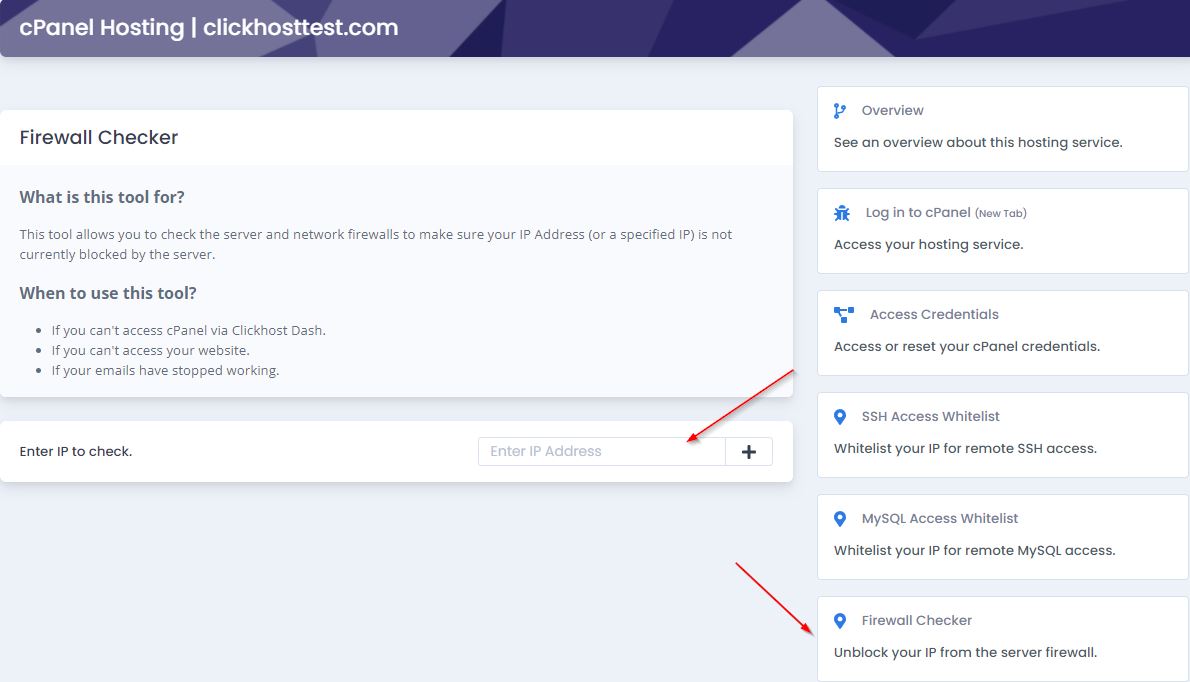How do I check for firewall blocks on my Reseller Hosting Service?
The firewall checker can be used to identify any potential issues you may have from a device on your network.
These issues range from failed cPanel logins, failed email logins to more server issues like a compromised device.
You'll need to log into your Clickhost dashboard and do the following;
- Select your type of service on the left
- Select Manage next to your service
- Click the Firewall Checker tile shown in the image below.
- Enter the IP address and hit the + sign to check for any blocks.
If any blocks are found they're automatically removed and a message is shown containing the cause of the block.
The most common block reasons are Failed IMAP(incoming), POP(incoming), or SMTP(outgoing) logins which means that a device on your network would be misconfigured, likely with an incorrect password. It's best to double-check you have the correct password or reset it in cPanel if you're not sure.