I need another mailbox for my mail service
The great thing about Clickhost's email service structure is that the plans all come with a number of mailboxes.
You may need additional mailboxes down the track and having those readily available is extremely handy.
You're able to add new mailboxes from the Clickhost dashboard;
- Select Email Hosting on the left
- Select Manage next to the service
- Select Manage Users on the right
- Enter the preferred username of the mailbox and click Create Email User
- A random secure password will be generated on screen for you
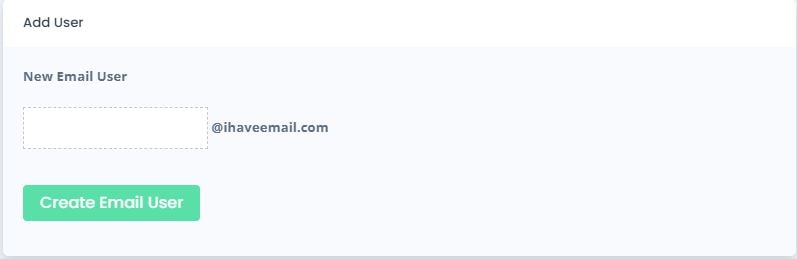
The same page will display your current users and their mailbox usage.
Currently, the default quota set for mailboxes is 1GB. However, if you'd like to set a different quota or unlimited, feel free to Submit a Ticket in order to get that set for you