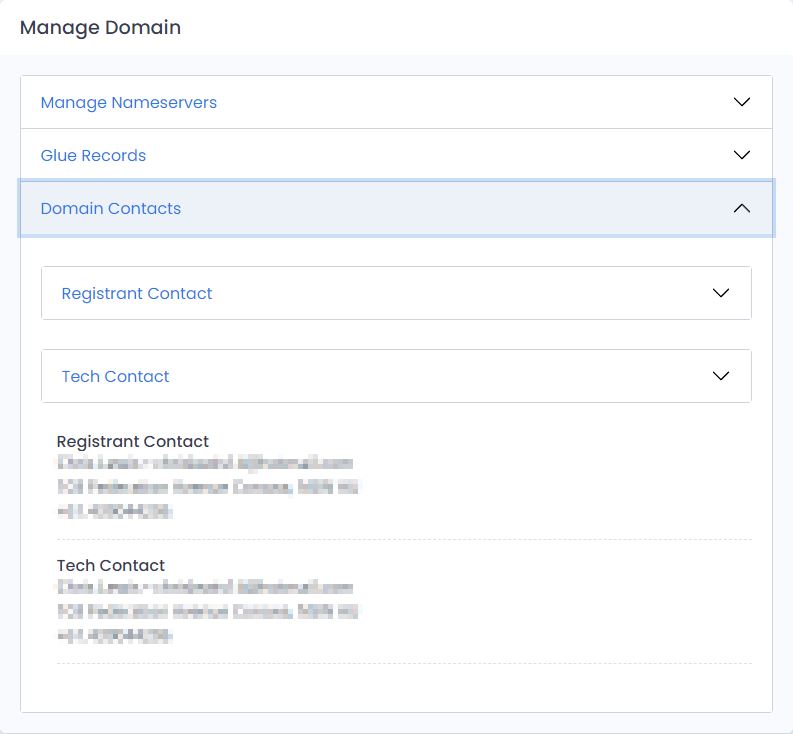Where do I update my domain name contacts?
There can be up to four different contacts of record listed for a domain
-
- Owner: The registrant and owner of the domain.
- Admin: The administrative contact of a domain. Typically the administrative contact is delegated to perform all domain-related actions.
- Tech: The technical contact of a domain. The technical contact takes care of technical issues like DNS records
- Billing: The financial contact of a domain. Responsible for all billing-related topics such as payments for the domain.
The 4 contacts are not always available as it depends on the TLD (top-level domain). gTLDs (generic top-level domains) have all 4 available.
The domain contacts can be set or updated via the clickhost dashboard;
- Click Manage Domains on the left
- Select your domain name
- Click Domain Contacts
- Select the type of contact and update