How to move a domain to a new different customer account
This article will show you how to move a domain to a different existing Clickhost account.
1. Log in to your Clickhost Account
2. Click Manage Domains in the menu to the left
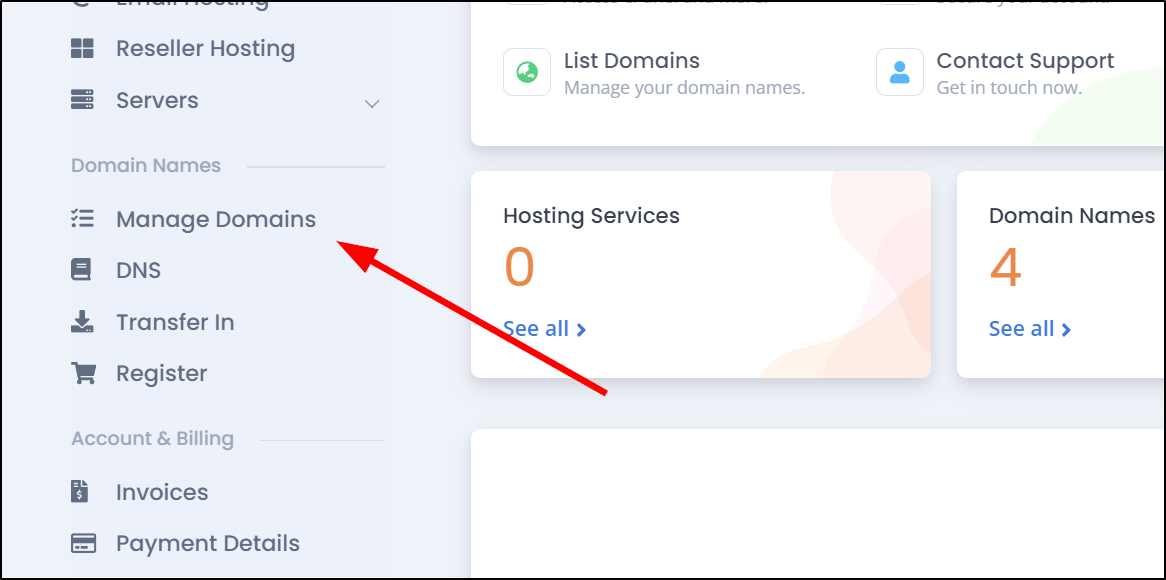
3. Click the domain or the Manage button on the right-hand side of the domain.
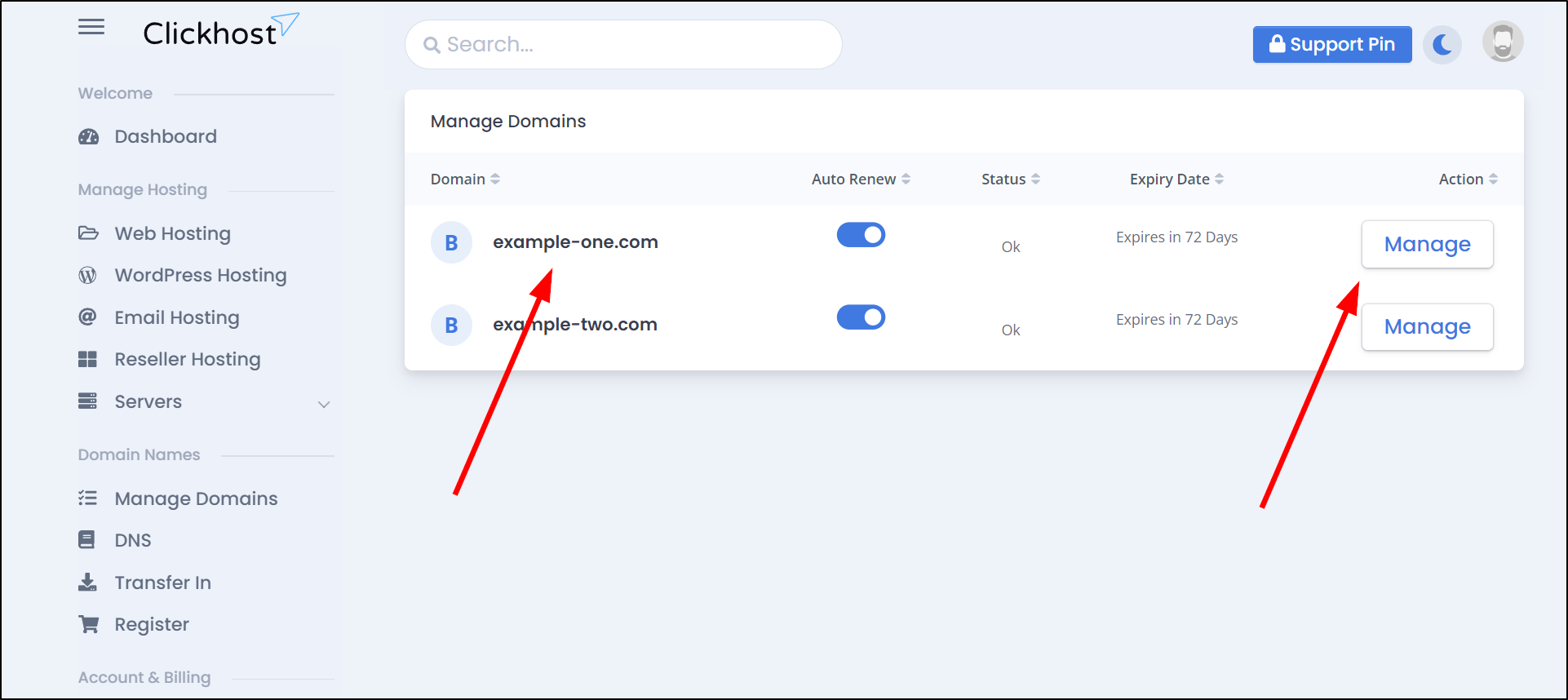
4. Click the Move button in the domain management sub-menu.
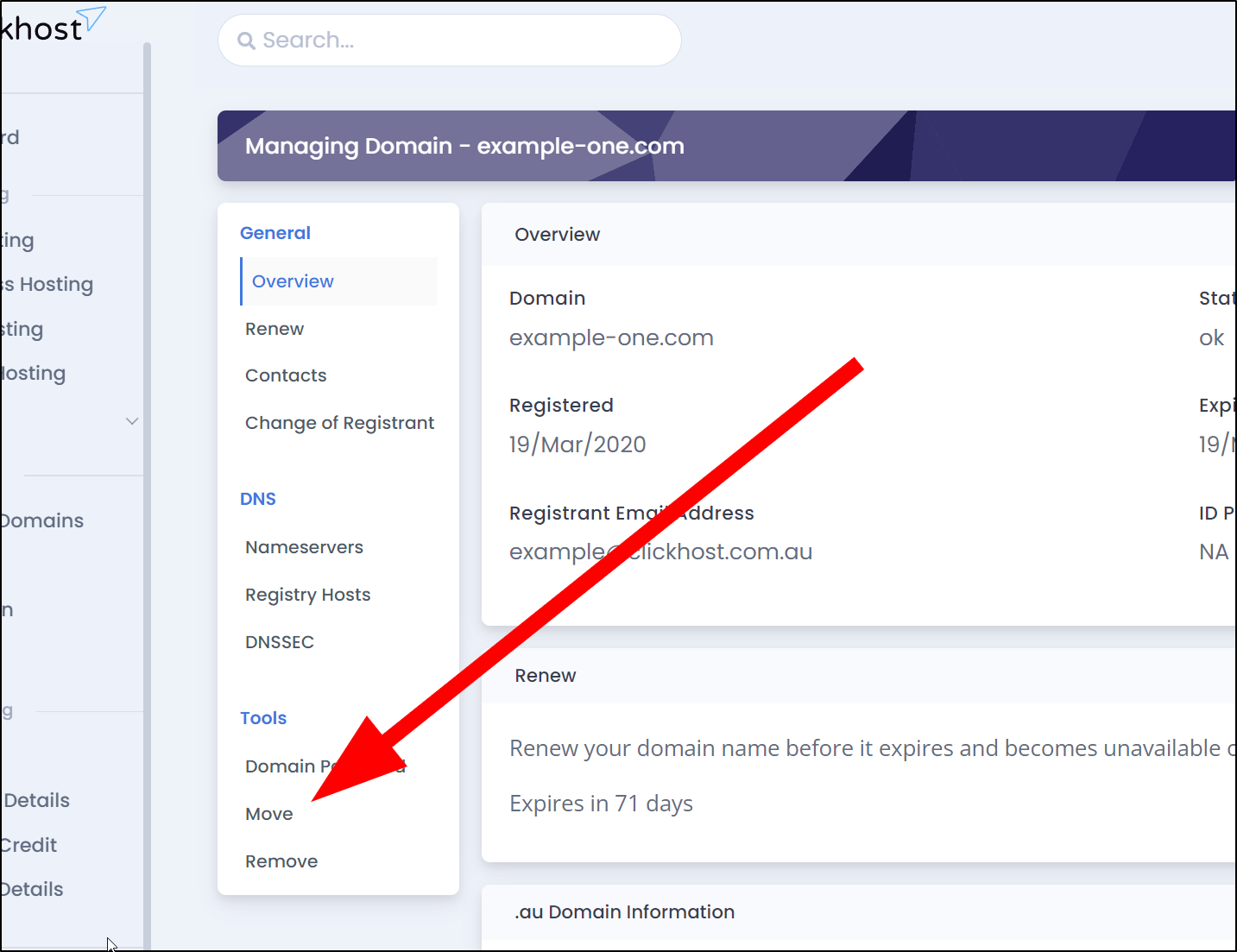
5. Enter the new email address in the box and click the Move Domain button.
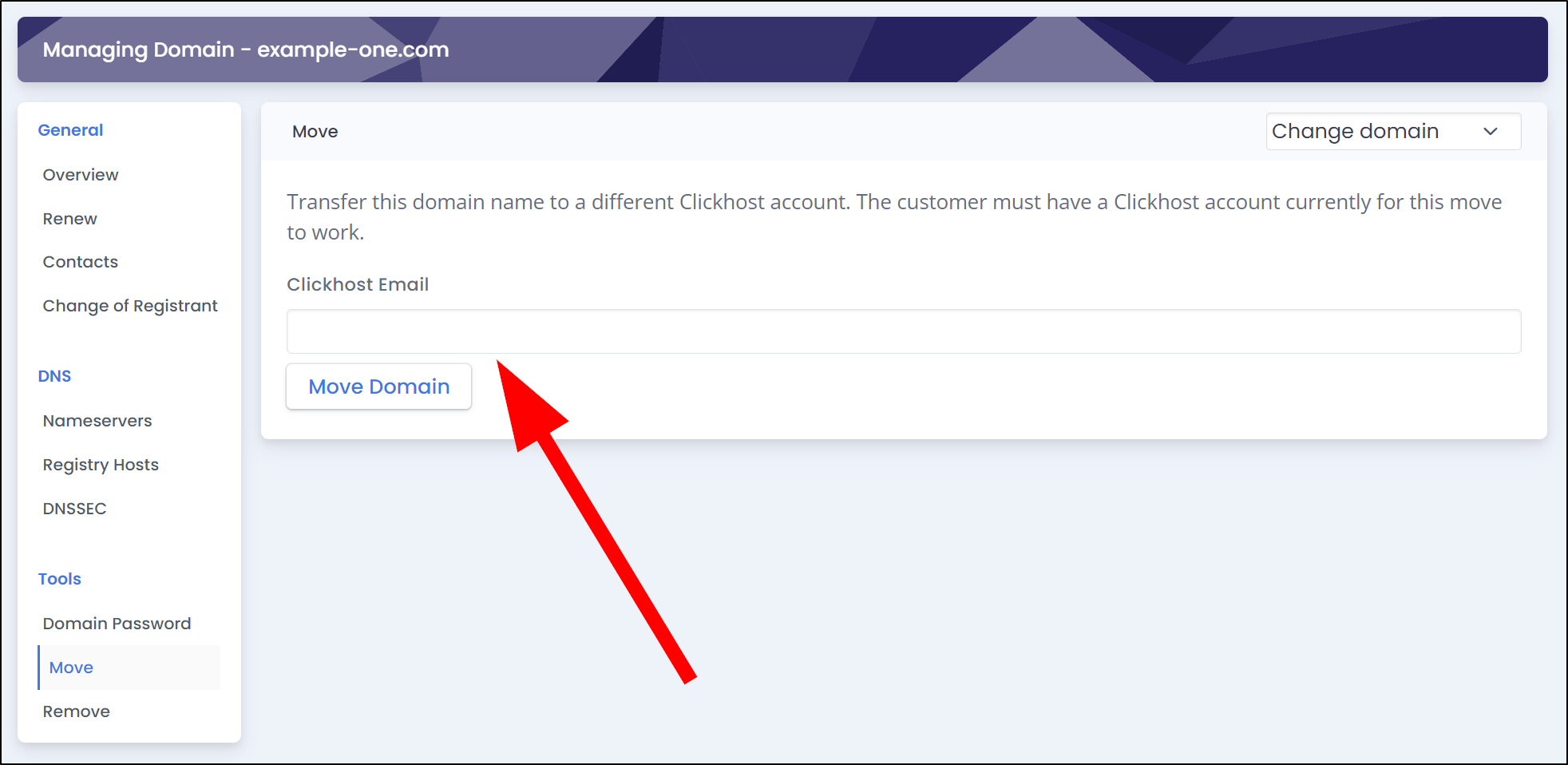
6. Done, the domain will be moved to the new customer, nothing else will need to be done.