How do I setup my own custom nameservers?
Glue records are essentially A records or IP addresses that are assigned to a domain name or subdomain. They're typically used for nameservers.
For example, where we have clickhost.com.au, we have nameservers configured as ns1.clickhost.com.au and ns2.clickhost.com.au. These are configured using Glue Records.
Creating glue records is especially handy when you'd like to configure your own nameservers or white-label nameservers if you're a reseller or host a number of clients.
The process is relatively simple provided the domain name is registered with us. If the domain is with another provider, you'll want to follow up with them as they will have their own method of creating glue records.
There are two important things you'll need to do when creating your own nameservers.
- Create the nameserver records
- Create the associated DNS records for those nameservers
To add the nameserver records you'll need to log into the Clickhost dashboard and;
- Click Manage Domains on the left
- Select your Domain name
- Click Glue Records
- Create the hostname in the first box - This can be something like ns1.yourdomain.com.au
- Add the IP address in the second box
- Repeat for any additional nameservers
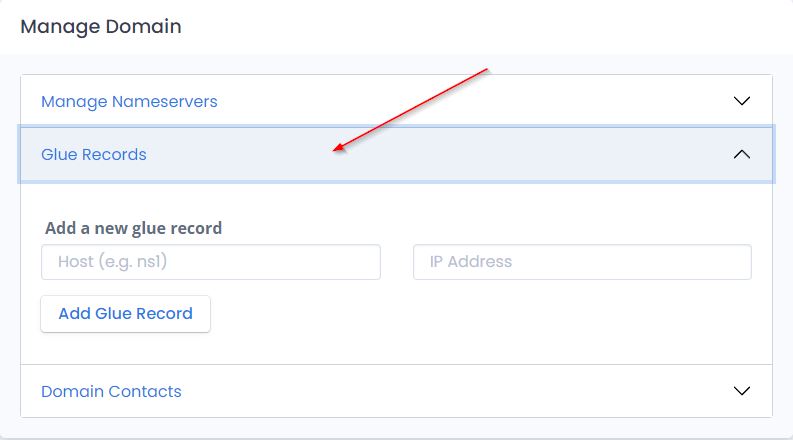
If you're wanting to create white-label nameservers from our DNS you'll want to set the IP addresses as followed.
Now you need to create the DNS A records for those hostnames.
In cPanel (or your DNS editor) you'll need to add the A record for each hostname like such;
This follows the format of hostname, TTL, Type and Destination.
As with any DNS changes you'll need to allow anywhere up to 24 hours for DNS propagation.