How to investigate high bandwidth usage of a cPanel hosting account
If you have noticed unusually high bandwidth usage on your cPanel hosting account, it's essential to investigate the source of this increased consumption. High bandwidth usage can impact the performance of your website.
Steps to investigate high bandwidth usage:
- Log in to your cPanel account.
- Expand the "Metrics" section.
- Under the "Metrics" section, click on "Bandwidth" or "Bandwidth Usage" depending on your cPanel version.
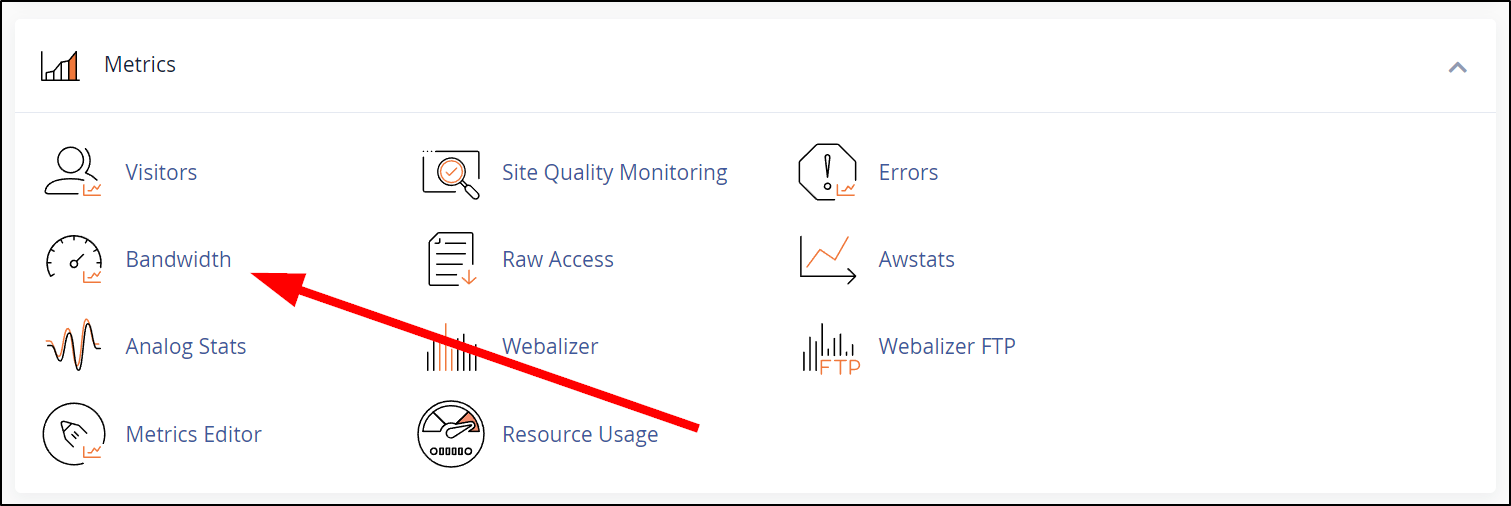
- Review the bandwidth usage statistics displayed. This will show you the amount of bandwidth consumed by each domain hosted on your account.
- You should see a breakdown of your usage for different services like HTTP, FTP, IMAP, POP3 and SMTP broken down by service and by month.

- Once you click on a specific service, you can see bandwidth usage broken down by day of the month
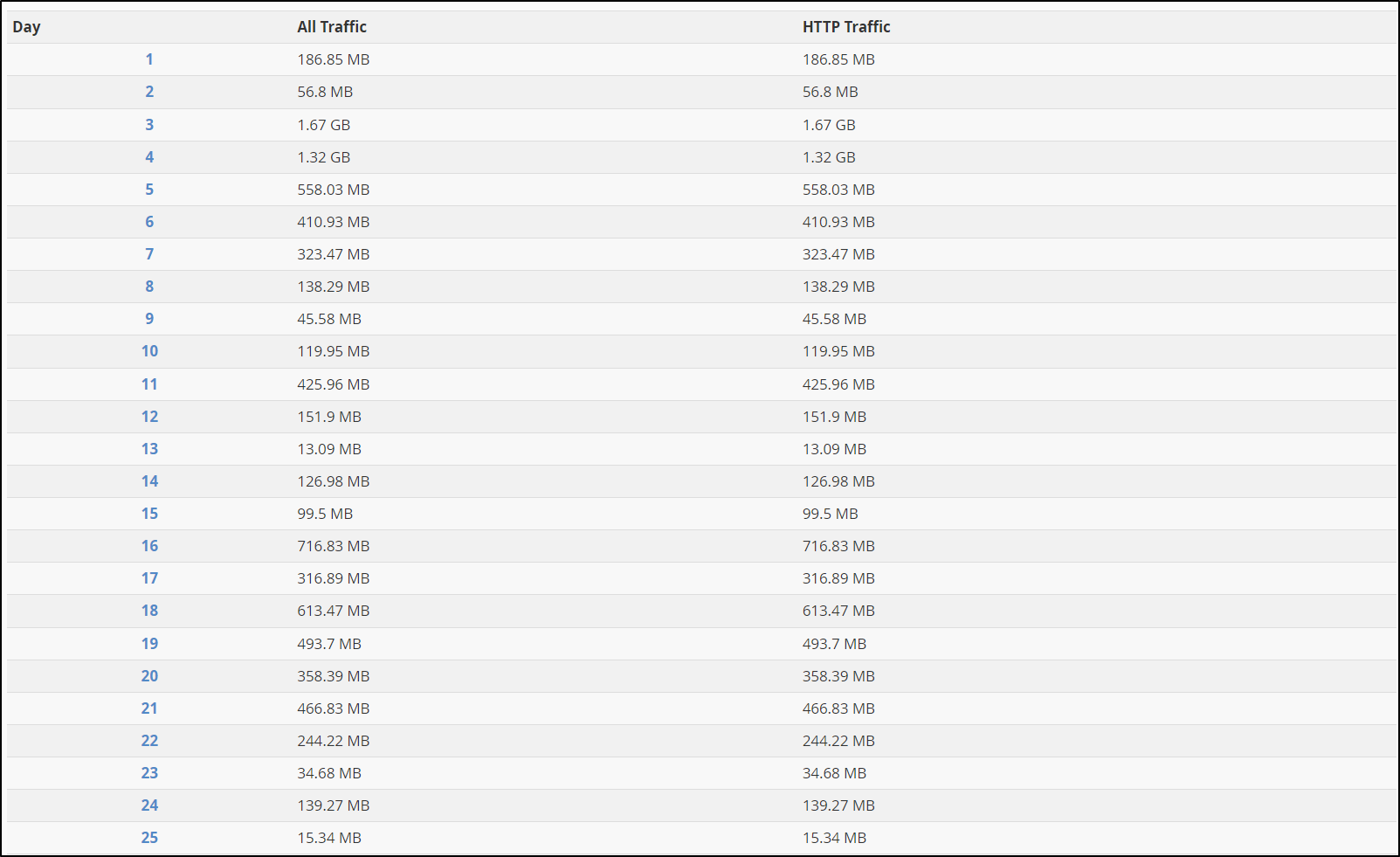
- In the example above, you can see day 3 and 4 experienced significantly more bandwidth usage.
To understand what caused this, for the example above, you would now analyse the access logs for requests on the third and forth to see which file was being downloaded or requested to result in the higher than normal usage on that day. - You can also use tools like Google Analytics or cPanel's "Awstats" for detailed insights into the traffic sources.
By following these steps and investigating the sources of high bandwidth usage on your cPanel hosting account, you can optimize your website's performance and prevent any to excessive bandwidth consumption.