Requesting an Advanced Migration
In due course, your service will be migrated to Clickhost Infrastructure where you'll be able to take advantage of significantly faster servers, our modern network with 100x more capacity, an improved backup scheme and improved stability for your hosting service.
Migrations will be scheduled by the team at Clickhost and we'll send you email notifications to advise when your service is scheduled to be migrated.
If you prefer to take control of the schedule and migrate at a time or day that works better for you, we've provided access to our instant migration tool inside your Clickhost account.
To use this tool and schedule an instant migration, you may follow the steps below:
1. Log in to your Clickhost account.
2. If you have a service that requires a migration, you'll see the migration notification at the top of the screen that looks like this:
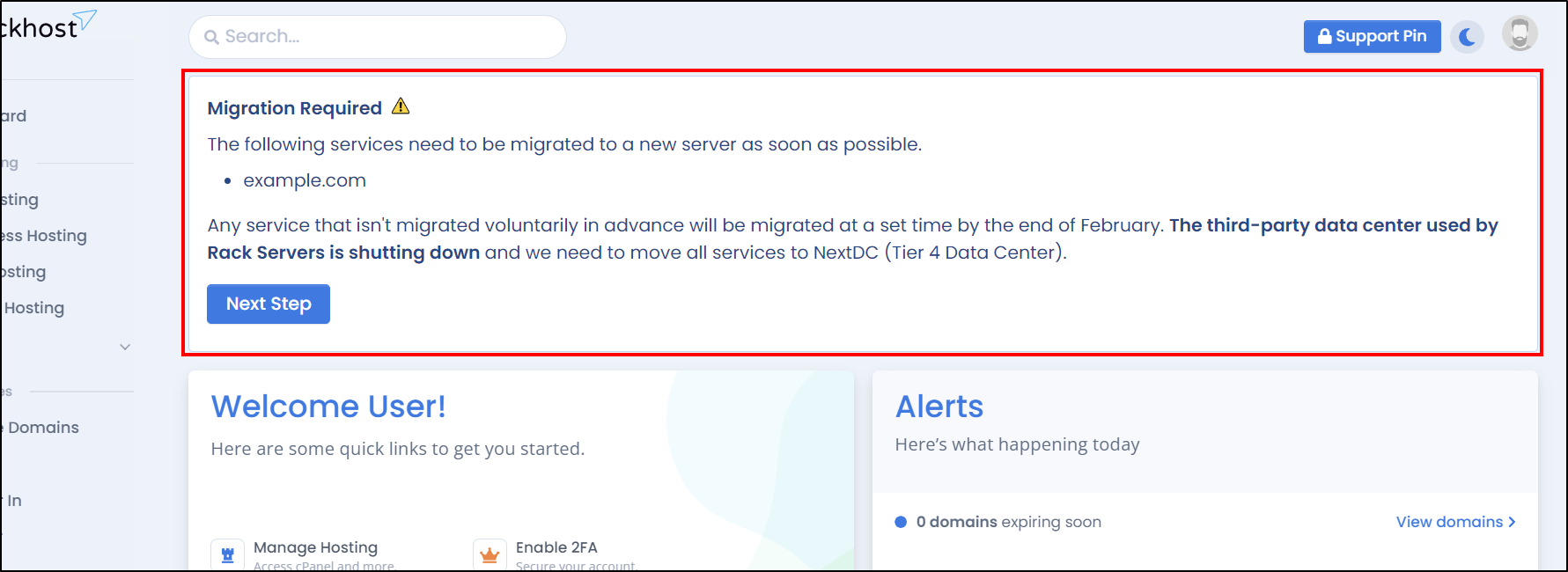
3. Simply click Next Step and follow the prompts. The migration wizard will guide you through the migration.